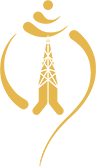Sky Data
Check balance
Dial 1415 and select the preferred language
Press 1 for Balance query
You will hear your current balance and your expiry date.
Blacklist
During recharge period please be sure to enter the pin number accurately. 12 attempts of incorrect entry will send your phone status into blacklist. No outgoing calls are permitted during the blacklist.
Please contact 191 or nearest customer care if blacklisted
Points to remember
Please ensure that you have sufficient balance in your Prepaid Phone.
Regularly check your balance and the validity by dialing SKY PHONE access number 1415
While recharging from another phone make sure to enter your phone number correctly.
Easy to Recharge
Step1: Scratch the shaded area in SKY Recharge Card to reveal the 15 digit PIN code
Step2: Dial 1415
Step3: Follow the simple instructions
Step4: Enter the 15 digit PIN code of your recharge card when requested
Step5: Your SKY Phone Prepaid Service is automatically recharged and your new balance and validity is played to you.
PLEASE NOTE: When you recharge your CDMA Prepaid phone your new balance will be the sum of your SKY Phone Recharge Card's Value and the earlier balance left on your phone.
Changing Password
Dial 1415
Press 3 to change Password number
Input Password number and press # key to end
Enter new 8 digit Password number and press # key to end
Again Enter new 8 digit Password number again and press # key to end
Your new Password number will be set and the system will announce you your new Password number.
Note: Please keep your password to yourself
The Subscriber Password is used for your Prepaid management feature and is different from internet dial up password
Claim Missing
If you loose your prepaid card/Phone you can claim it missing by any NT phone.
Dial 1415 and select the required claim missing menu.
Press 1 to claim missing
Please input the prepaid Card number you want to claim missing and press # key
Please input the Subscriber password provided in the welcome letter and press #key
Then you will hear the "operation successful" message.
Cancel missing claim
Dial 1415 from any NT phone and select the required "claim missing" menu
Press 2 to cancel missing claim and press any other keys to cancel
Please input the prepaid Subscriber number you want to claim missing and press # key
Please input the Subscriber password provided in welcome letter and and press # key
Then you will hear the "operation successful" message.
Installation of PCMCIA CARD
The SKY DATA card is provided with all installation CD. Insert this CD in your drive to automatically run the installation program. In case auto run is disabled, browse the CD and run "Lunch.exe" program to run installation
After Installation run "CA-1080.exe" Program and the Setting Menu's ->Connection tab put ID, Password provided to you in the welcome letter. Put #777in the Number box. For detail information please refer to the user Guide in the Installation CD.
Packet Data Service
PDSN or Packet Data Switching Network service provides high speed internet connection to our SKY DATA users. The maximum data rate is 153.6Kbps. However the rate is dynamic and can be slower depending on the traffic volume. Considering the dynamic nature odf data rate, customer are charged on the bulk of data transferred.
To use PDSN Data Service, the Phone /PDSN Card is connected to the computer .Depending on the type of Phone/PDSN Card the respective software needs to be installed in the computer. In the Dial up connection setup use dialing no. as #777 and the username and password provided by NT.
SKY DATA Validity and Recharge Period
At the time of recharge your SKYDATA will be valid for the Validity Period specified in the SKY Recharge card. On expiry of the validity period your SKY DATA service enters into a Recharge Period. The Recharge period is for the 30 days after expiry of the Validity Period and is fixed for all Recharge card denomination. During the recharge period, DATA services get barred. It is possible to recharge your service during the validity and the Recharge Period
FAQs
We have an installation disc with all of the required software and needs to be installed in the Laptop. The installation disc also provides a signal strength monitoring utility and traffic consumption statistics.
Yes, the installation is completely scripted and it is not more difficult than installing most software applications.
The SKYDATA card works with Windows XP and 2000. It also works with Linux.
The SKYDATA card works with Windows XP and 2000. It also works with Linux.
SKYDATA speeds reaches up to 153.6Kbps in good signal strength level. Yes, the download as well as upload speed of the SKYDATA card will be up to 153.6 Kbps.
The maximum energy emission from SKYDATA card is 22dBm which is approximately 0.16 Watts.
No you don't need any external power for it. It draws the power from the Laptop and the consumption is maximum 3.2 watts.
Bandwidth consumption is measured by counting all packet traffic originating from and destined to the session IP address of your connection. This consumption is session based. Please note that traffic generated unknown to subscribers, such as spyware and virus traffic, will be accumulated towards subscribers' bandwidth consumption. It is advised that appropriate measures (such as antivirus, firewalls, etc) are used to ensure that your systems are securely maintained.
It is measured on the basis of bandwidth consumption. SKYDATA is a High Speed Internet Access technology that has no per minute charges so you can remain online permanently without worrying about call charges
You can use your SKYDATA card within the wireless coverage area all over Nepal. Your signal strength and quality determines your connection speed, the closer you are to the base station, the better your connection. You can even travel between coverage areas and still be able to connect to the internet.