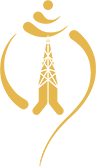Downloads
SkyPhone Prepaid
Benefits of SKY Prepaid Service
Interactive Voiced based Recharging system
Remote recharging from your CDMA phone or PSTN phone
No monthly rental
No Security Deposit
No STD/ISD deposit
For a low price you get all the minutes you need
No activation / deactivation charge for value added and supplementary services
How to make calls
To dial a landline or CDMA phone, dial
0 + Area Code + MDN number
Ex: 0 1 4XXXXXX
To dial GSM mobile number, dial the full GSM number
98XXXXXXXX
For special numbers, just dial special numbers
Like: 197, 191, 1616, and 1415 etc.
For international dialing, dial access code
00 followed by International Number
OR
You can dial budget call access number
1425 or 1445 followed by International Number.
Special Messages/ Alerts
When you dial 1415, you will hear a welcome message. You can choose between Nepali and English.
A warning message is played to you when the balance reaches below a minimum amount of Rs. 50.
Please recharge your CDMA Prepaid Phone. This voice will be played each time you make a outgoing call.
When you have 60 seconds remaining during a particular call, a message alerts you that your SKY Phone balance will soon be reduced to zero and your call will get disconnected.
Easy to Recharge
Step1: Scratch the shaded area in SKY Phone Recharge Card to reveal the 15 digit PIN code
Step2: Dial 1415 from your CDMA phone or any other Nepal Telecom phone (be sure to enter the correct CDMA phone number you wish to recharge)
Step3: Follow the simple instructions
Step4: Enter the 15 digit PIN code of your recharge card when requested
Step5: Your SKY Phone Prepaid Service is automatically recharged and your new balance and validity is played to you.
PLEASE NOTE: When you recharge your CDMA Prepaid phone your new balance will be the sum of your SKY Phone Recharge Card's Value and the earlier balance left on your phone.
SKY Phone Validity & Recharge Period
At the time of recharge your SKY Phone will be valid for the Validity Period specified in the SKY Recharge card. On expiry of the validity period your phone enters into a Recharge Period. The Recharge period is for 30 days after expiry of the Validity Period and is fixed for all Recharge card denominations. During the Recharge period, all outgoing and incoming calls and SMS, VMS services get barred. It is possible to recharge your phone during the Validity and the Recharge Period.
Check balance
Dial 1415 and select the preferred language
Press 1 for Balance query
You will hear your current balance and your expiry date.
Blacklist
During recharge period please be sure to enter the pin number accurately. 12 attempts of incorrect entry will send your phone status into blacklist. No outgoing calls are permitted during the blacklist.
Please contact 191 or nearest customer care if blacklisted.
FAQs
Subscriber is in Blacklist .Please contact customer care center.
Preferred Language not set. Dial *413 for Nepali or *401 for English.
DTMF setting is OFF. Go to Setting ? Phone Setting ? Continuous
The subscriber is in "Missing Claimed State". Please remove missing claim from postpaid CDMA set or landline calling 1415 and follow the instruction.
The subscribers RUIM card is damaged. Purchase and replace with new RUIM card from Nepal Telecom, Bhadrakali counter.
Dial 1415 and listen to your balance. Your phone is active now and you can receive incoming calls.
No disturb facility is activity. Dial *58 to deactivate.
From Nepal Telecom CDMA counters. All CDMA prepaid services use same Recharge Card.
Use Phone Dialer of installed software or Phone Dialer of PC. If both are not available you can recharge from any landline phone. For this, dial 1415 and follow the instruction.
Contact Nepal Telecom, Bhadrakali Room 114 to recharge.
No there is not balance transfer facility.
Dial 1415 from your Set and select 1 to check balance and validity period.
No there is not USSD facility.
RUIM card can be used in CDMA Set compatible with CDMA 2000 1X 800 MHZ.
No, we cannot use easy calling card from prepaid services.
Dial 1415 and follow recharge instructions.
Maximum amount is Rs. 10,000 and maximum Validity is 2 Years.
RUIM card is damaged. Change your RUIM card from NT counter in Bhadrakali.
Please check Tariff in the website.
VMS service is already provided in prepaid service. To activate VMS, dial 1616.
By default VMS password is 1234. To access VMS directly without any password, just enable fast access dialing 1616 following instructions.
Dial 1616 and select 9 to Go to Change Setting and choose 3 to change Password and 5 for fast access.
When you are busy or out of town, you can divert to VMS to record message.