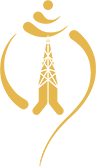Registration Process
If you are the first-time user, you have to follow the following steps to register into the APP.
- Install App and open it
- Select the “Register” option at the bottom of the App screen and input following information
- Name
- Mobile Number (Nepal Telecom)
- Password (Remember it for later login)
- Date of Birth
- Gender
- Select “I agree to all the Terms and Conditions”
- Select “REGISTER”
- Input the Confirmation Code received over SMS on your mobile and Submit it
- Go to Login Page and input your Mobile Number and Password you set earlier
- Now you can enjoy all the available features on Mobile APP
Available Features
- Check Latest Offers and subscribe
- Buy Packs
- Graphical Display of Packages
- Usage History Check
- Balance Check
- Balance Transfer
- Recharge Now
- Gift Packs
- Friend and Family Option
- Bill Payment
- Service and Tariff Information
- Value-Added Services
- Utilities
- PSTN, ADSL, FTTH status query and recharge
- Many more
Important Information
- This app is only available for Nepal Telecom subscribers
- Please register first to use the full features
- This app is FREE to use on Nepal Telecom network
- Downloading the application will apply standard data charge
- Redirect pages to Nepal Telecom website will be FREE of data charge.
- Standard data tariff will apply when using another mobile data network inside Nepal or outside Nepal.